MZHOU PCIe SATA Controller Card 10 Port with 10 SATA Cables and Low Profile Bracket – 6Gbps SATA 3.0 PCIe Card,Support 10 Port SATA 3.0 Devices
Additional information
Additional information
| Weight | 0.27 kg |
|---|

MZHOU PCIe SATA Controller Card 10 Port with 10 SATA Cables and Low Profile Bracket – 6Gbps SATA 3.0 PCIe Card,Support 10 Port SATA 3.0 Devices
Description
- With this PCIe SATA card, you can add 10 SATA 3.0 6 Gbps devices to your computer (No need to install a driver and contact the seller if need the driver).
- The PCIe SATA card contains ten SATA cables to simplify the connection!
- Use the 1166+JMB575 chip to improve card stability and compatibility.
- Connect 10 mass storage devices at the same time. With Windows XP/8/10 / MAC / NAS / Ubuntu(Not recommended to use win 7, it may be stuck).
- Note: The 10-port does not support RAID. The RAID in INTEL is only for original SATA. It is an expansion card that cannot support third-party chips.
Descriptions:
Supports communication speeds of 6.0 Gbps, 3.0 Gbps and 1.5 Gbps.
Support for native command queue (NCQ).
Support hot swap and hot swap.
Compatible with SATA6G, 3G and 1.5G hard drives.
Bus interface: PCI-Express x4 slot
Expansion interface: 10 ports SATA3.0 interfaces
System requirements: There is an available PCI Express X4 slot, which also supports PCI-E X8 X16
Note:
➛Synology can only recognize 4 disks, please know!
➛The SATA3.0 PCI-E card must be installed in the PCI-E slot of the motherboard and can not be inserted into the PCI slot.
➛The fastest speed for PCI-E 2.0 is 380-450 m / s. When connected to PCI-E1.0, the speed is only 200-300 m / s. Different computer configurations and SATA SSD have different speeds.
➛If all ports are used at the same time, the speed slows down.
➛We recommend using this SATA 3.0 card in the PCIE2.0 or 3.0 slot for the fastest speed.
➛ATA port multiplier is not supported if the driver is not installed.We need to install the driver to recognize all disks.
➛Make sure the computer is turned off before inserting or removing the card. Then insert the card to avoid damaging the motherboard or expansion card.
➛This 10-port SATA card can be installed without a driver. If it is unstable or has other obstacles, you can send a message to the seller to send the driver for you.
➛If the light is on and the disk cannot be released, it is generally because the load of the power cord is too heavy. A power cord can carry up to 3 disks.
Package Contents:
1 * 10 Port SATA 3.0 expansion card
1 * Low bracket
10 * SATA cable




















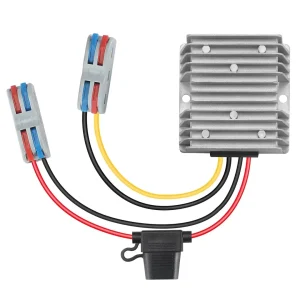

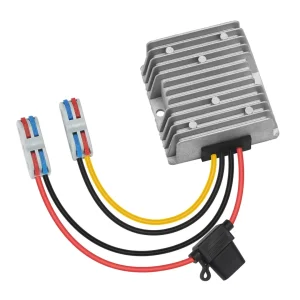
Deathnovan
Plug and Play
MEA
Worked with Unraid
Of course its kind of early to tell still but the system has been running for an entire day with no problems. I transferred around 4tb of data into the server and not a single hiccup. And I still have 3 open ports for future expansion.
For the price if you need something simple to add some more drives to your Unraid system them this might just be what you need.