7 Port PCI Express Expansion Card, USB 3.0 7 Port Front Expansion Card, Connect 7 Devices Expanded
Additional information
Additional information
| Weight | 0.1 kg |
|---|

7 Port PCI Express Expansion Card, USB 3.0 7 Port Front Expansion Card, Connect 7 Devices Expanded
Description
- Multi-port expansion: This PCI-E to USB3.0 expansion card has 7 external USB 3.0 ports for connecting other external hard drives, game controllers, CD / DVD drives, etc., and 2 via internal 19-pin Additional USB 3.0 port for expansion (not included in the scope of supply)
- Lightning Transmission: 7-port extended high-speed transmission, USB3.0 theoretical speed up to 5 Gbps, providing 10 times the transmission speed of USB2.0. Lets you quickly access files, transfer HD movies, photos, music and more.
- Stable Power Supply: Does not require a wired connection to the PSU.Supplies 5V/1.5A power. Using solid capacitors,performance, low impedance, low temperature stability, and high temperature wave resistance.
- Extensive Compatibility: Supports Windows 11/10/8/7 / Vista / XP (32 / 64-bit) and more operating systems; backward compatibility with USB 2.0 / 1x devices; conforms to the above PCI Express x1 slot and version.Note: Windows 10/11 does not require a driver,Mac OS is not supported.
- Quality Buying Experience:MZHOU is committed to providing high-quality product and sales services, please feel free to contact us if you have any questions, we will reply to you within 12 hours.
SPECIFICATIONS
7 Port PCI-E USB 3.0 PCI Express USB Add in Card.
√ Host Interface: PCI Express (PCI-E).
√ Data Transfer Rate: Up to 5.0 Gbps.
√ Internal USB3 Hub Converter for Desktop PC Host Card
√ Not External Power Supply Required Support PCIE X1/X4/X8/X16 Slot.
ADVANTAGES
1. No additional power supply is required.
2.Add 7 ports on the desktop through the PCI Express slot,-each port has a maximum data transmission speed of 5Gbps to achieve fast connection.
3.The internal USB card provided from the motherboard through the PCI Express slot-to ensure a stable connection and improve data transmission speed.
NEED TO KNOW BEFORE BUYING
– An available X1,X4, X8 or X16 PCI Express slot is required inside the computer case.
– DOES NOT SUPPORT PCI port.
-The system requirements Windows 10/8/7 / Vista / XP (32 / 64-bit) and more operating system.
– This pci express card only supports data transmission, not video signal transmission (DP,HDMI).
– To ensure adequate power supply and smooth transmission, especially for large data transfers, it is necessary to connect the card to the PC power supply.
NOTE:
The USB A ports is vertical. The vertical height is 0.72 inches. Be sure to check the height of the expansion slot on the back of the computer host before choosing, to avoid the narrow expansion slot of the host computer, unable to insert the USB cable or flash memory into the port.
Please feel free to contact us if you have any questions about the product, we will provide you with quality goods and buying experience!













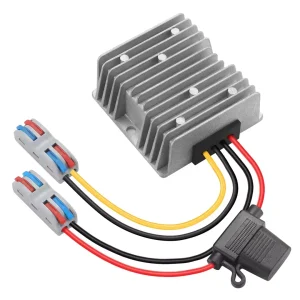









James
(verified owner)Hatch
(verified owner)Mary Jo
(verified owner)I rarely rate products, but since how new this product is and how amazing it worked for me I decided to give it a rating.
R. Schmidt
(verified owner)butt
(verified owner)J. Hunley Hurst
(verified owner)Gerhard Hallgren
(verified owner)Derek C. Lou
(verified owner)Keith Lewis
(verified owner)Caswell
(verified owner)Ömer Arlı
(verified owner)Darkishpower woodworking
Expansion board
Gabbiani
Works, period. Simple install. Highly recommend
CS86
(verified owner)Common sense installation tip…before securing it with a screw in your expansion slot, plug in a usb dongle. Some cases don’t have much of a tolerance for vertical usb ports in the back, so plugging in a usb dongle ensures you get it perfectly aligned before tightening the screw down.
UPDATE. Know your motherboard. On mine, when installed in the pcie_2 or pcie_4 slot the m.2_2 slot is unavailable. This is a deal breaker for me unfortunately so I returned it, but not a fault of the product itself, just a limitation of my MB.
Gary R.
(verified owner)H. E. Galvin
(verified owner)Nibras
(verified owner)Otherwise everything went perfect 🌹.
Jordan Gill
(verified owner)Lievin
(verified owner)Plus rapide qu’avant pour mes appareils a proximité
J’ai eu la possibilité de brancher jusqu’à 7 périphériques en même temps avec la rapidité
Installation rapide seulement avec un tournevis
Tristan Lovin
(verified owner)I have seen other reviews mention power issues so I’m not using anything that requires high power in case it begins to cause issues.
Client d’Amazon
(verified owner)Gehenna3さん
(verified owner)粗悪な拡張ボードを用いた場合、ふとした拍子に接続や動作、ドライバ認識不安定になる等の症状を2ポートタイプの類似品で発症して悩んでいたので、半ばダメ元で選択したのですが、USBタイプのストレージ複数本とゲームコントローラー、ストリームデック等を共存させ同時に全てのポートを使った状態で、24時間稼働のパソコンにて運用しておりますが、本品起因のトラブルには今のところ遭遇しておりません。
注意点として、USBポート同士の縦のピッチがだいぶ狭めになっているので、厚みのあるデバイスを接続すると隣のポートを邪魔してしまう場合があります。
こいつがあるだけでUSBポート不足は概ね解決するため重宝しています。
速度は計測まではしていないですが、一般用途で不自由を感じない程度には快適なので問題になるほどの速度低下も起こしていないものと思われます。
Dano
(verified owner)I just wanted a bunch of USB ports I could hook a bunch of old SSD drives to – to create an MS Storage Spaces target for backup of a media directory on my HTPC server. This purchase was finally a success. On the first cards I purchased, the type-A ports were flimsy, several broke, so I returned. The second set worked but would regularly fail during transfers and would require deleting from Device Manager and a reboot to get them to function again. Eventually one card failed permanently. The third time is the charm I guess, these cards work great, no issues at all. Recommended if you are looking to do something similar.
Boris Baran
(verified owner)Crystal D’Angelo
(verified owner)Alvaro Ruiz
(verified owner)Especificaciones técnicas:
Interfaz: PCI Express
Puertos: 7 puertos USB 3.0 externos
Compatibilidad: Compatible con diversos dispositivos USB, incluyendo discos duros externos, impresoras y más
Lo bueno:
✅ Más puertos, más comodidad: Ahora tengo 7 puertos USB extra para conectar de todo: discos duros, teclado, ratón, etc.
✅ Fácil de instalar: Solo hay que conectarla en la ranura PCI Express y listo, sin líos.
✅ Buena velocidad y estabilidad: Funciona perfectamente, sin cortes ni problemas de conexión.
Lo malo (por decir algo):
❌ Ocupa espacio en la torre, así que en cajas pequeñas podría ser un problema.
❌ Necesita una ranura PCIe libre, pero eso es normal en este tipo de tarjetas.
En resumen, una opción económica y efectiva para ampliar los puertos USB sin complicaciones. Muy recomendable.
Niyaz ahamed
(verified owner)Landon K.
(verified owner)